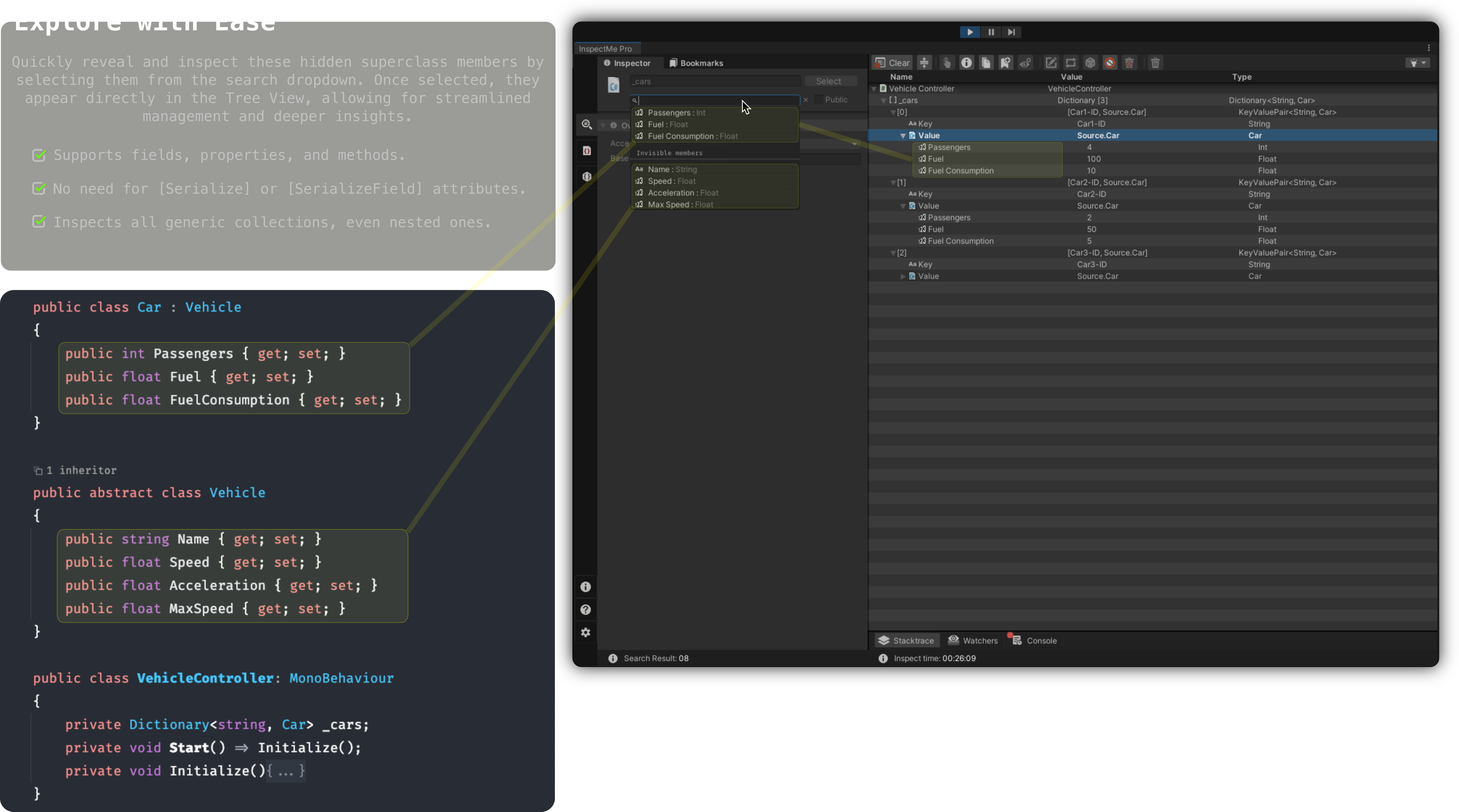Search Field
This powerful tool is designed to significantly streamline your debugging process in Unity, making it both efficient and intuitive. Let’s dive into how you can leverage this feature to its fullest potential.
Unveiling the Unseen: Invisible Members
- The Tree View primarily shows direct children of an inspected member. However, there’s more beneath the surface. The "Invisible Members" from parent classes or superclasses are initially hidden in the Tree View.
- To reveal these Invisible Members, simply select them from the search dropdown. They will then be appended to the Tree View for detailed inspection.
Quick Search and Filter Techniques
Maximize your search efficiency in Inspector Search with advanced filtering options:
- Effortless Searching: Type in the search bar for instant feedback based on your input.
- Filter Tags:
<n>to focus on Names.<v>for Value-based searches.<t>to target Type.- Combine tags like
<n,v>for a comprehensive Name and Value search.
Practical Applications
- Quickly access specific elements in complex hierarchies.
- Navigate and understand the properties of your classes and components with ease.
For any queries or support regarding Inspector search feature, please refer to our Support section or visit our FAQ page.