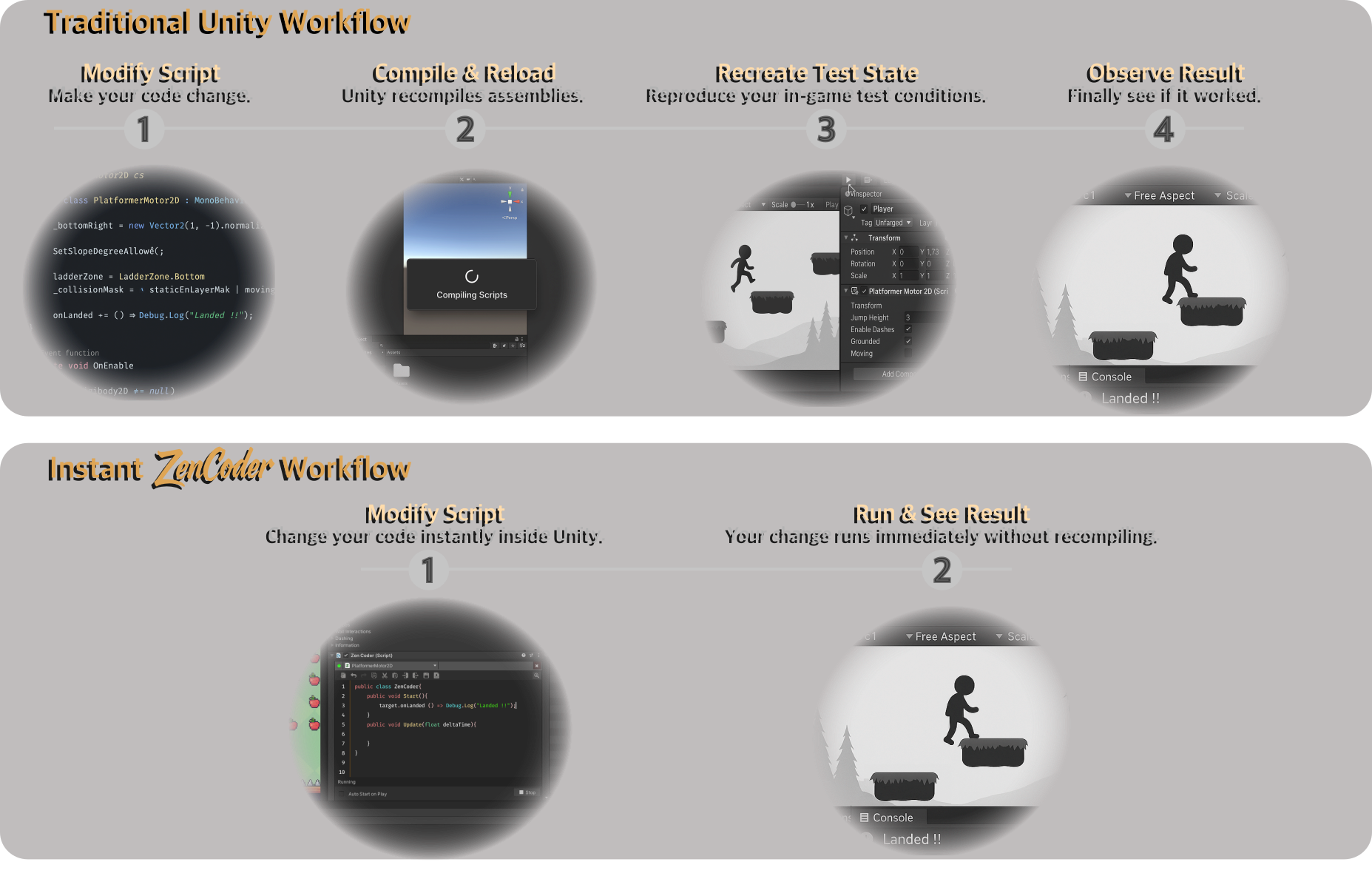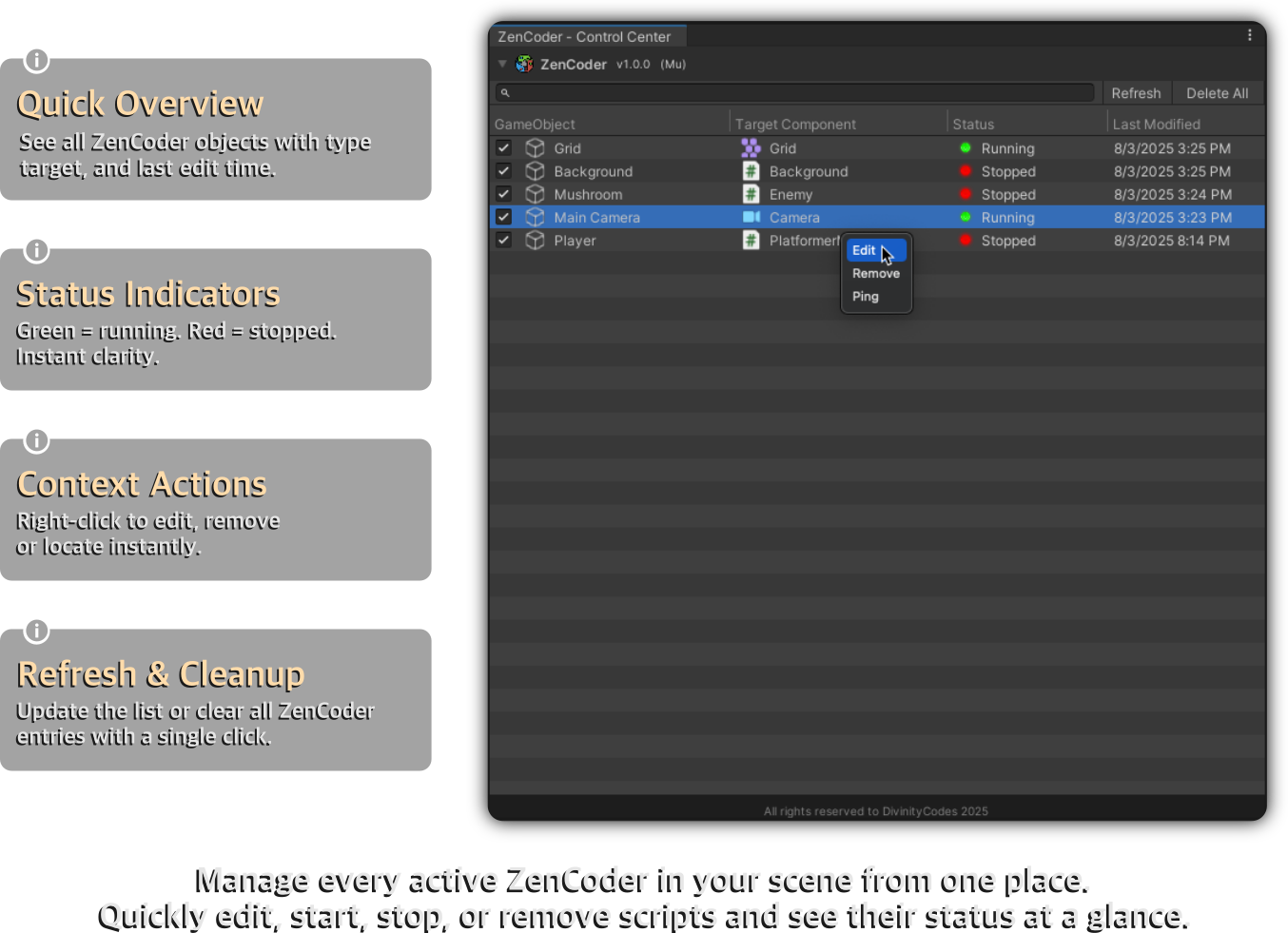ZenCoder
ZenCoder lets you inject and run C# code directly on any GameObject in Unity. No recompilation, no play mode restarts — just attach, code, and see it run in real time.
Why ZenCoder?
ZenCoder is not just a runtime scripting console, it’s a Unity component. This means your code runs naturally inside Start and Update without touching your existing scripts. Ideal for prototyping, gameplay tweaks, AI behavior changes, and live event hooks without breaking your development flow.
How It Works
- Attach ZenCoder to any GameObject via right-click or Add Component.
- Select the target component you want to interact with.
- Write your C# code directly in the ZenCoder editor panel.
- Click Run to execute instantly, any errors appear immediately.
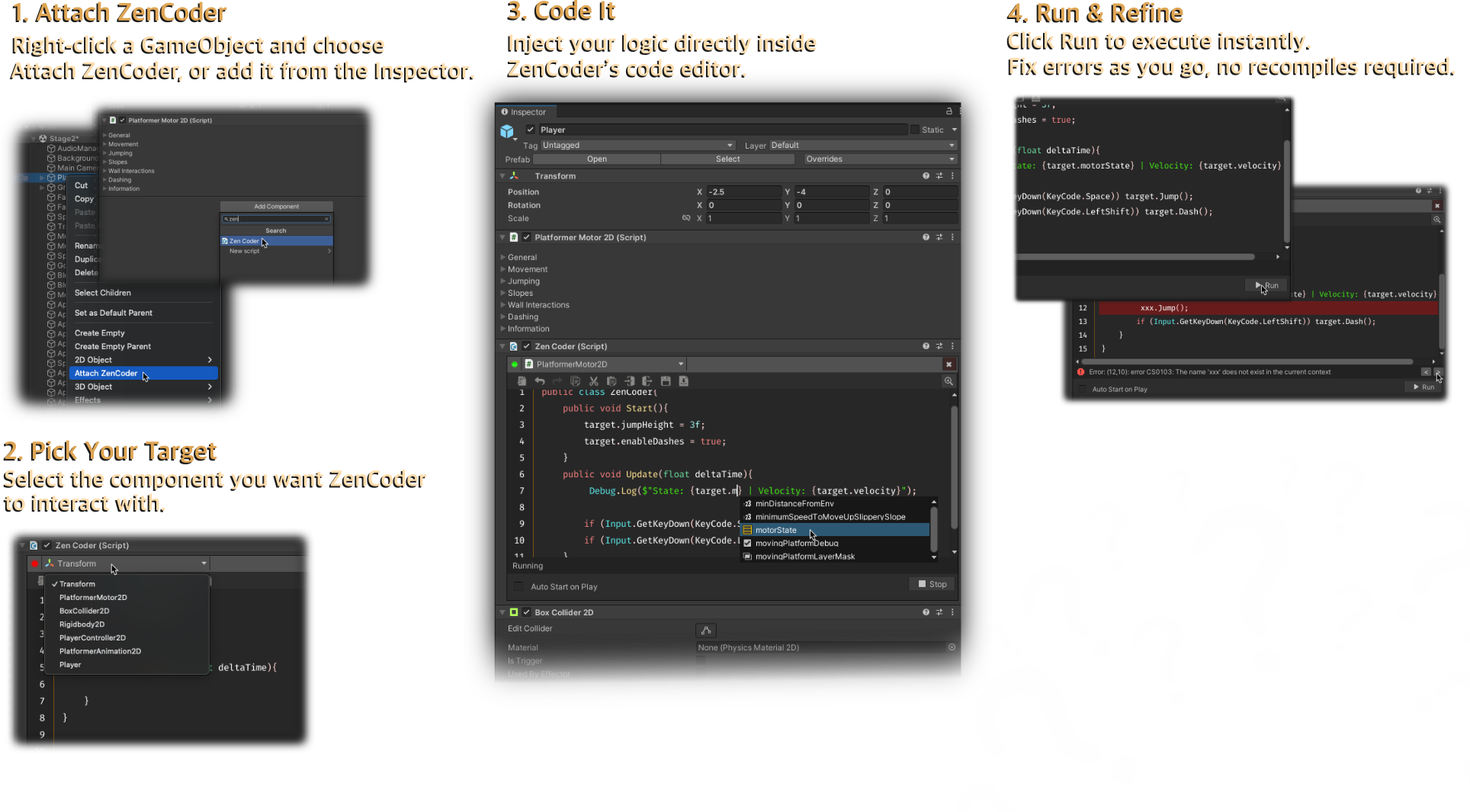
Core Features
- Component-based execution for natural Unity integration.
- Run logic on scene start or continuously in Update.
- Instant feedback without recompiling or restarting Play Mode.
- Context-aware IntelliSense suggestions for faster coding.
- Switch between targets without losing your code.
Capabilities
- Rapid prototyping for mechanics, gameplay tweaks, and AI behaviors.
- Hook into events live without modifying existing scripts.
- Keep scripts local to GameObjects without touching global code.
- Stay in Play Mode while editing and keep your test state intact.
- Lightweight, drop-in tool that works in any Unity project.
Gallery