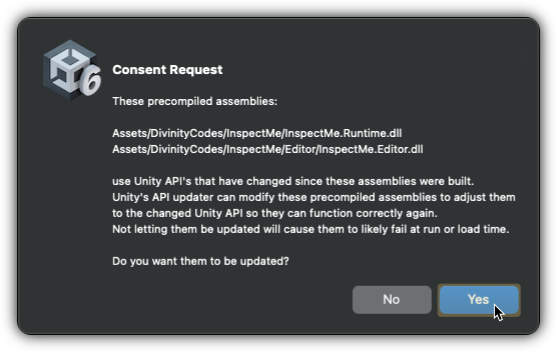Unity API Updater Prompt
When installing InspectMe in Unity 6 or newer, you may see a dialog asking to update precompiled assemblies. This is expected behavior.
Why this appears
InspectMe ships with precompiled DLLs built using Unity 2022.3. When Unity 6 detects that these assemblies reference API methods that have changed, it prompts you to update them for compatibility with the current Unity version.
This process ensures that the plugin remains functional across Unity updates.
What to do
Click "Yes" when prompted. Unity will automatically adjust the DLLs to match the updated API, ensuring proper behavior and preventing errors at runtime or load time.
If you clicked "No" by mistake
If you choose "No", InspectMe may not function correctly. To resolve this, remove and re-import the plugin. The prompt will appear again and you can approve the update.
Compatibility
InspectMe is compatible with Unity 2021.3 and newer, including Unity 6.0. The API updater prompt is only relevant to Unity versions that introduce API changes, such as major releases.
For best results, use Unity LTS versions.