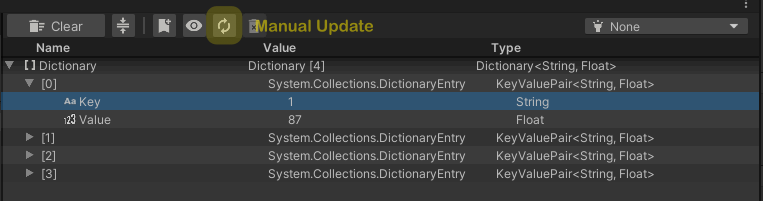Real Time Update
Real Time Update feature is designed to enhance your workflow by automatically refreshing displayed values in real time. This feature allows you to continuously monitor changes in your Unity project without the need for manual refreshes, ensuring that you are always viewing the most current data.
Functionality
When "Real Time Update" options is enabled in the Preferences window, InspectMe actively listens for changes in the properties and fields of your inspected objects and updates the display immediately. This automatic updating is essential for tasks where real-time data feedback is crucial, such as during dynamic testing or when adjustments to game elements are being made on the fly.
Manual Updates
If "Real Time Update" is disabled in the Preferences window:
-
Update Button: A dedicated button appears in the tree view toolbar, enabling you to manually refresh the selected node whenever necessary. This gives you control over when data is refreshed, which can be useful to manage performance during resource-intensive operations.
-
Contextual Menu: You can also update values manually by right-clicking on a node and selecting "Update" from the context menu. This method provides a quick and easy way to refresh individual elements without affecting the entire tree.