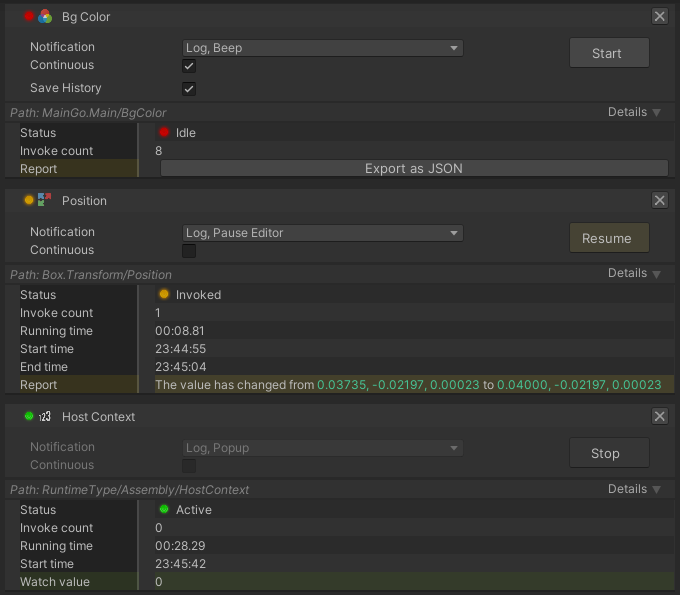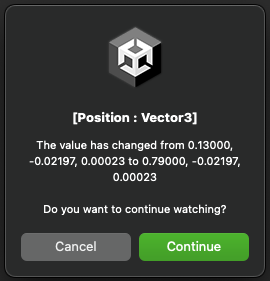Watcher Block
Watcher States
| State | Description |
|---|---|
| 🔴 Idle | The Watcher is set up but not actively monitoring the inspected member. |
| 🟢 Active | Actively monitoring the inspected member's value for changes. |
| 🟠 Invoked | A change has been detected in the inspected member and reported. |
Notifications
Customize how you want to receive notifications when a watched value changes:
| Notification | Description |
|---|---|
| Console Logs | Outputs messages in the Unity console for observed changes. |
| Beep | Plays a beep sound to alert you of changes. |
| Pause Editor | Automatically pauses the Unity Editor when a change is detected. |
| Pop-Up | Displays a pop-up window with details about the change. |
Managing and Customizing
Easily manage your watchers through InspectMe's intuitive interface. Activate, pause, or delete watchers as needed, and customize their settings to suit your workflow.
For any queries or support regarding Watchers feature, please refer to our Support section or visit our FAQ page.