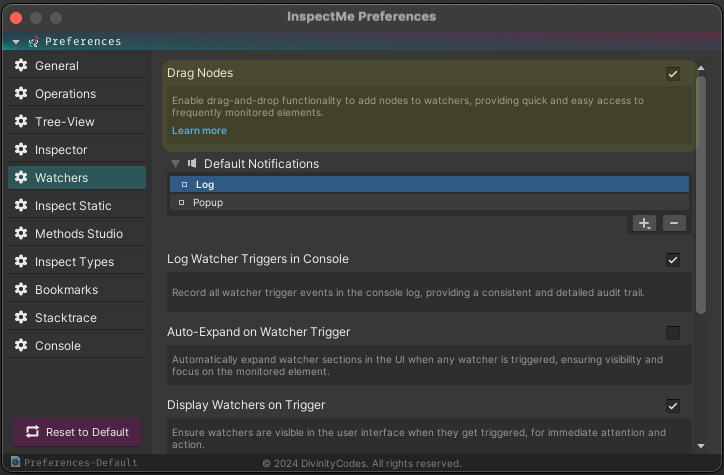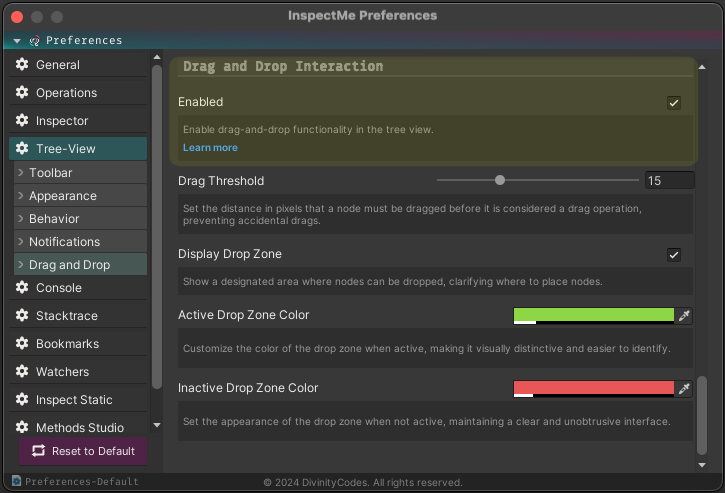Streamlining Watcher Setup with Drag and Drop
Integrating Drag and Drop with the Watchers feature simplifies the process of monitoring changes in your project’s variables or properties. You can attach watchers to nodes by dragging them from the Tree View and dropping them directly onto the desired watcher area.
Configuring Drag and Drop for Watchers
To utilize drag and drop for setting up watchers:
This configuration enhances your debugging workflow by making it faster and more flexible to set up watchers on various elements without the need for multiple steps or navigation through menus.
For support and to provide feedback on the Drag and Drop Interaction, please refer to our Support section or visit our FAQ page. Your feedback helps us continue to improve our features.