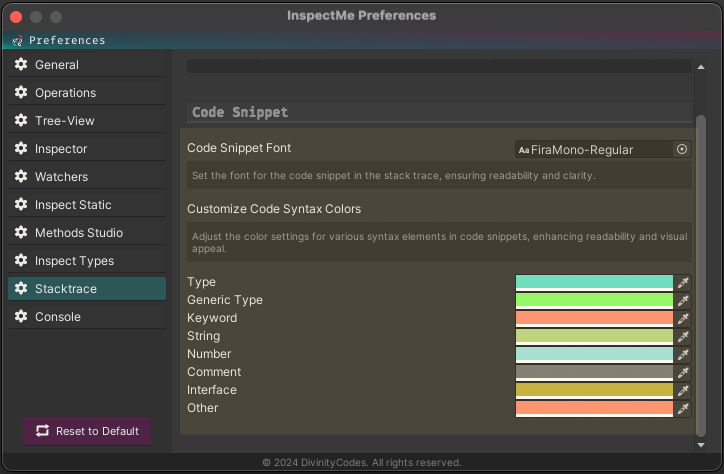Overview
The Stacktrace feature is an invaluable tool for Unity developers, offering an in-depth look into the call stack of the InspectMe method. This feature is crucial for tracing code execution paths, debugging, and quickly navigating to relevant portions of code.
Core Functionality
- Call Stack Visualization: Displays the complete call stack for the InspectMe method call, allowing developers to trace the sequence of method calls that led to the current execution point.
- Interactive Stacktrace Lines: Each line in the Stacktrace is selectable. Clicking on a selected line attempts to open the corresponding script in the Unity Editor. If a script is protected or inaccessible, the Stacktrace displays a warning message.
- Path Tracking: The Info Bar skillfully shows the path to the selected tree view member, meticulously detailing every step from the root member to your targeted member.
- View Switching: A dropdown menu enables switching between the Stacktrace view and the Code Snippet sub-view for more focused analysis.
Code Snippet
The Code Snippet sub-view is a focused lens on the exact line where the InspectMe method call occurs, offering a targeted view for precise code inspection.
Customization
Enhance your Stacktrace viewing experience by customizing the appearance of code snippets directly from the preferences panel. Navigate to:
Here, you can adjust the syntax colors and fonts according to your preference, ensuring that the Stacktrace and Code Snippet views align with your visual and readability requirements.
For any queries or support regarding Stacktrace feature, please refer to our Support section or visit our FAQ page.