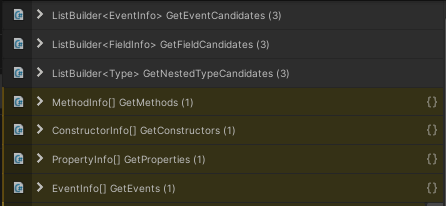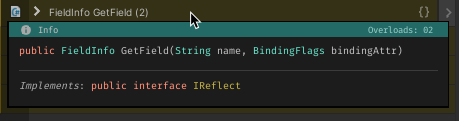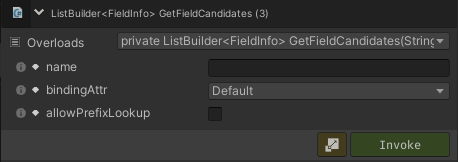Method Block
Features and Interaction
Method Details Display
Each method block clearly displays:
- Method Name: The name of the method.
- Return Type: The type of value returned by the method.
- Return Type Icon: A contextual icon that visually represents the return type, aiding in quick identification. method-tooltip
Interactive Tooltips
- Method Signature: Showcased with syntax highlighting for clarity, the tooltip provides essential information about the method’s structure at a glance.
- Interface Implementation: If the method implements an interface, this will also be displayed, identifying the interface and highlighting the method's role in implementing its contract.
Expand/Collapse for Detailed Inspection
- Parameters: Input fields for entering arguments required by the method.
- Invoke Button: Allows direct execution of the method from the panel.
- Open in Scope Button: Opens the method in a detailed Method Scope view for extensive analysis and deeper interaction.
Contextual Menu
Right-clicking on a method block in the explorer opens a context menu with the following options:
- Invoke: Immediate method execution.
- Open In Scope: Opens the method in a detailed scope view for extensive analysis.
- Reset Parameters: Resets all method parameters to their default values.
- Type Info/Inspect Return Type: Opens a Type Info popup to display details about the return type.
- Type Info/Inspect Declaring Type: Displays information about the declaring type in a Type Info popup.
- Add to Favorites: Marks the method as a favorite for quick access in the Favorites tab.
- Copy: Options to copy the method name, signature, or return type.
- Properties: Opens a popup displaying extensive details about the method. Detailed information can be found on the Method Properties page.
- Learn More: Provides a link to the documentation page for detailed information.
Utilizing Method Blocks
Method Blocks are designed to streamline the process of method inspection and execution in Unity, providing users with quick access to perform actions, inspect details, and understand method behaviors efficiently. This integration of features ensures that developers can handle their debugging and testing tasks within a unified interface, significantly enhancing productivity and insight into their codebase.
By centralizing method-related functionalities in an intuitive and accessible manner, InspectMe’s Method Block feature empowers developers to manage and interact with their code more effectively, bridging the gap between code development and debugging in a visually informative environment.
For any queries or support regarding Method Studio feature, please refer to our Support section or visit our FAQ page.