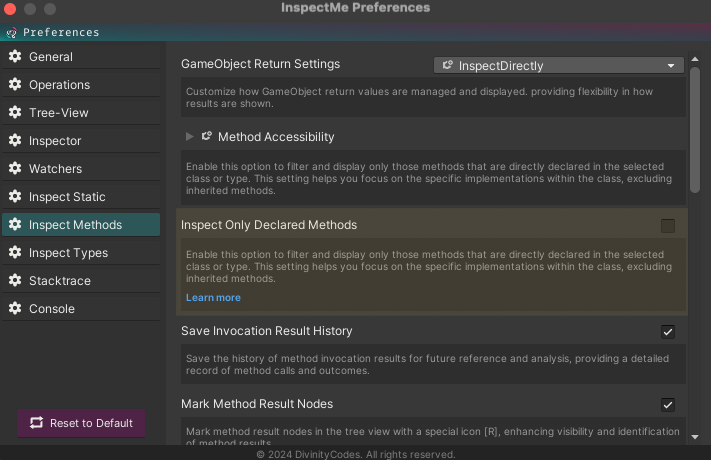Inspect Only Declared Methods
Important: Please note that the Inspect Only Declared Methods setting takes effect only before you inspect a target member in the tree view. InspectMe caches method data upon the first inspection to enhance performance; therefore, any changes to this setting will require re-inspection to take effect. It's recommended to adjust this setting during edit mode before initiating inspections.
Overview
The Inspect Only Declared Methods option in InspectMe allows you to tailor how methods are listed in the Methods Explorer based on their declaration within the selected class or type.
Details
Enabling this setting will filter out inherited methods, displaying only those methods that are directly declared in the currently selected class or type. This helps to focus your inspection on the specific implementations crafted within the class itself, rather than navigating through inherited behaviors from parent classes.
Turning On
- When turned on, the Methods Explorer will exclude any methods that are inherited from parent classes. You will only see methods that are uniquely defined in the selected class.
Turning Off
- When turned off, the Methods Explorer will include all methods associated with the selected class, including those inherited from any parent classes. This provides a comprehensive view of all available functionalities within the class hierarchy.
This functionality ensures that you can customize your debugging experience to match the specific needs of your development process, making it easier to navigate and analyze your Unity project's structure and implementations.