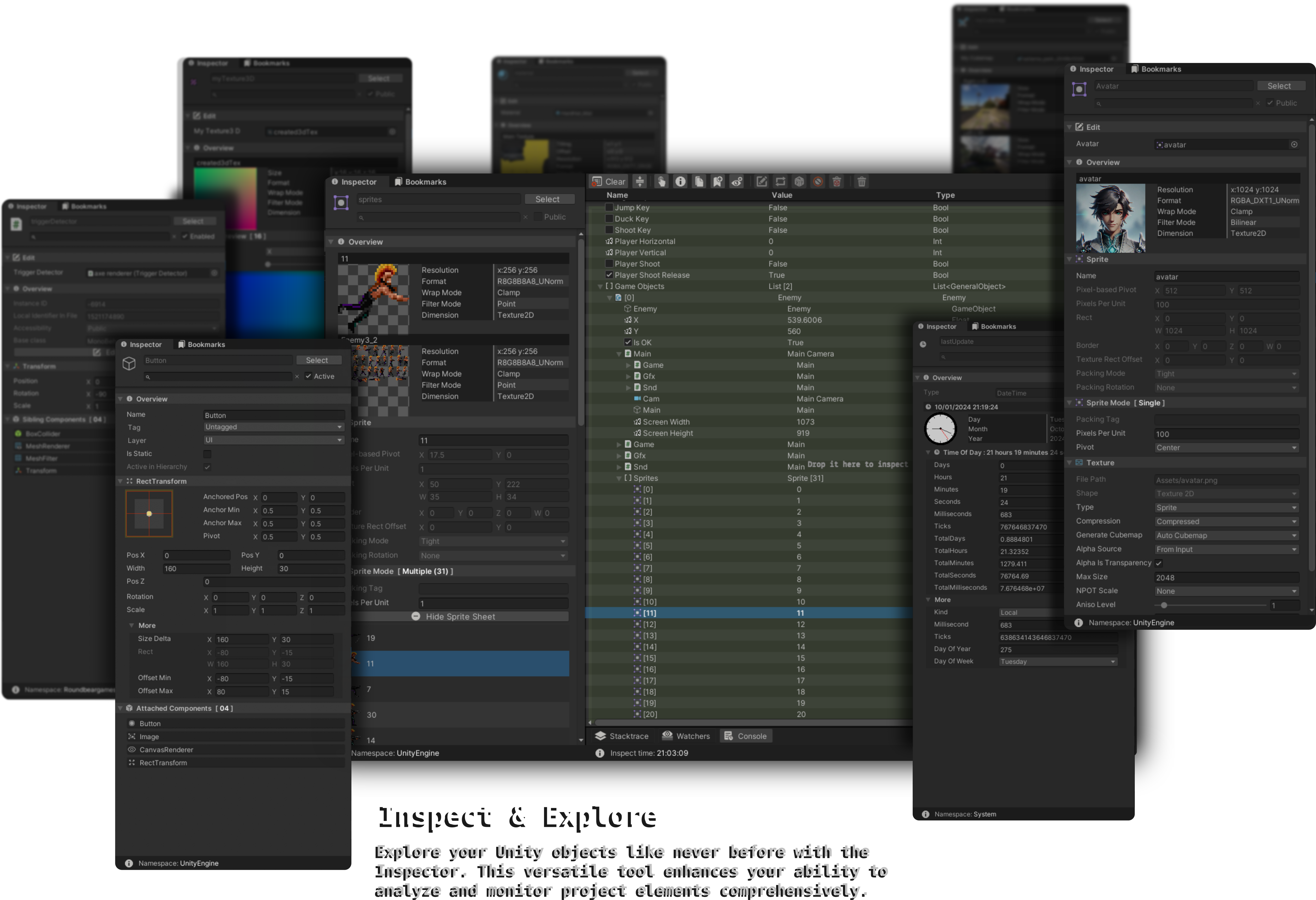Overview
The Inspector is a versatile tool in InspectMe, designed to provide in-depth insights into the properties of your Unity objects. It enhances your ability to observe and analyze elements within your Unity project.
Intuitive Interface
- Quick Selection: Easily select any member within the Unity Hierarchy or Project window directly from the Inspector.
- Visibility Toggles: Check the status of components, including enabled/disabled states and visibility (public/private) for classes.
Comprehensive Inspection
- Analyze a wide range of member types, from simple primitives to complex Unity objects.
- View detailed attributes and interfaces for classes and structs.
- Access customized displays for specific value types, like DateTime or Color, for more intuitive understanding.
Advanced Search
Effortless Discovery and Filtering: The Inspector's search function offers a streamlined way to uncover and navigate through member hierarchies, including hidden depths and invisible members. For a detailed exploration of this feature, visit our dedicated Inspector Search.
Practical Utility
- Real-Time Updates: As you make changes within your Unity project, the Inspector reflects these updates in real-time, ensuring you always have the latest information at your fingertips.
- Custom Class Support: If you’re working with custom scripts or components, the Inspector adeptly handles these, displaying custom-defined properties and fields for comprehensive inspection.
For any queries or support regarding Inspector feature, please refer to our Support section or visit our FAQ page.