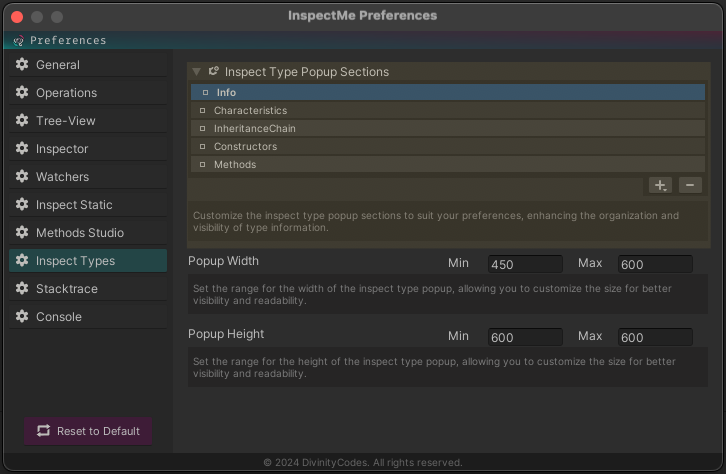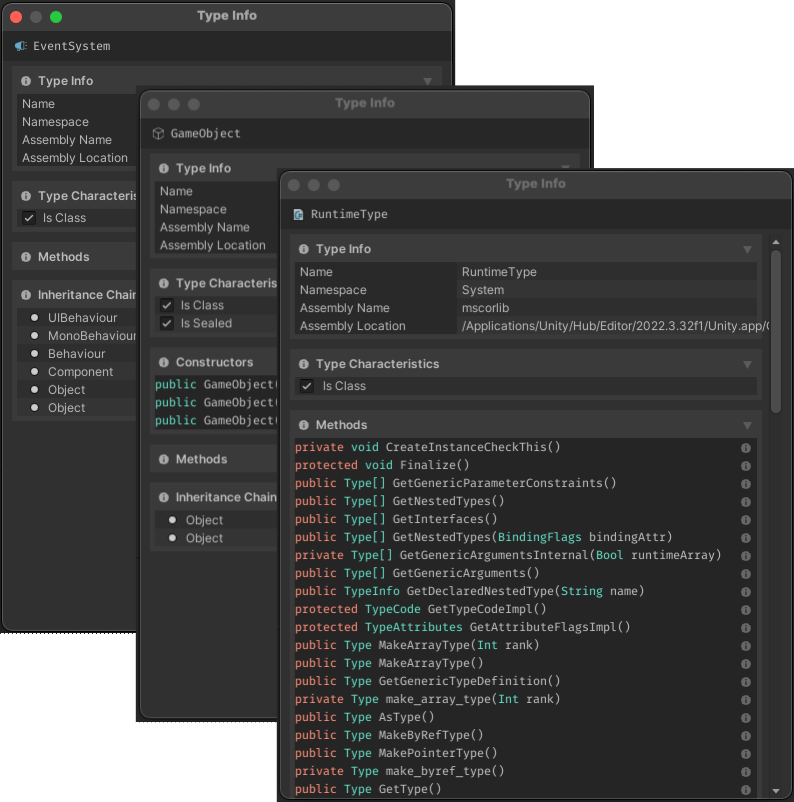Inspect Types
Uncover the intricate details of data types in your Unity projects with Inspect Types, a crucial feature of InspectMe designed to provide deep insights into type structures and behaviors. This feature includes a detailed, customizable popup within the Unity Editor, accessible either through an info button or contextually via menus. It offers extensive information about any specified type, from basic classifications to complex inheritance structures, facilitating a deeper understanding and enabling developers to analyze and optimize their code more effectively.
Key Features
Type Information
The core of the popup is the Type Information group, which presents:
- Name: The simple name of the type.
- Namespace: The namespace that the type resides in.
- Assembly Name: The name of the assembly containing the type.
- Assembly Location: The physical path of the assembly on your system.
Type Characteristics
This group delves into the specific characteristics of the type, offering toggles for each property to visually represent the type's nature:
- Is Class
- Is Interface
- Is Enum
- Is ValueType
- Is Array
- Is Primitive
- Is Abstract
- Is Sealed
- Is Static
- Is Generic
- Is Generic Type Definition
- Is Constructed Generic Type
- Is ByRef
- Is Pointer
- Is COM Object
- Is Contextful
- Is Marshal By Ref
These indicators provide a snapshot of the type’s definition and its role within the .NET framework, offering valuable context and aiding in the decision-making process for modifications or optimizations.
Constructors Group
A concise list of all constructors available for the type, with their signatures, allows developers to understand instantiation possibilities and restrictions associated with the type.
Methods Group
Displays a list of all methods declared by the type, enriching your knowledge base with information on functionalities embedded within the type. Each method's signature is listed, enabling quick reference and further exploration.
Inheritance Chain
The inheritance chain maps out the lineage of the type, showing all parent types from which it inherits. This hierarchical view is instrumental in understanding the type’s place within the larger object-oriented structure of your application.
Preferences Customization
Utilizing Inspect Types
To access Inspect Types, simply click the information button next to a type in any part of InspectMe that handles type information, such as the Tree View or Methods interface. Alternatively, right-click to bring up a contextual menu offering direct access to the Inspect Types popup.
Conclusion
For further assistance or to delve deeper into utilizing Inspect Types effectively, please refer to our Support section or visit our FAQ page.