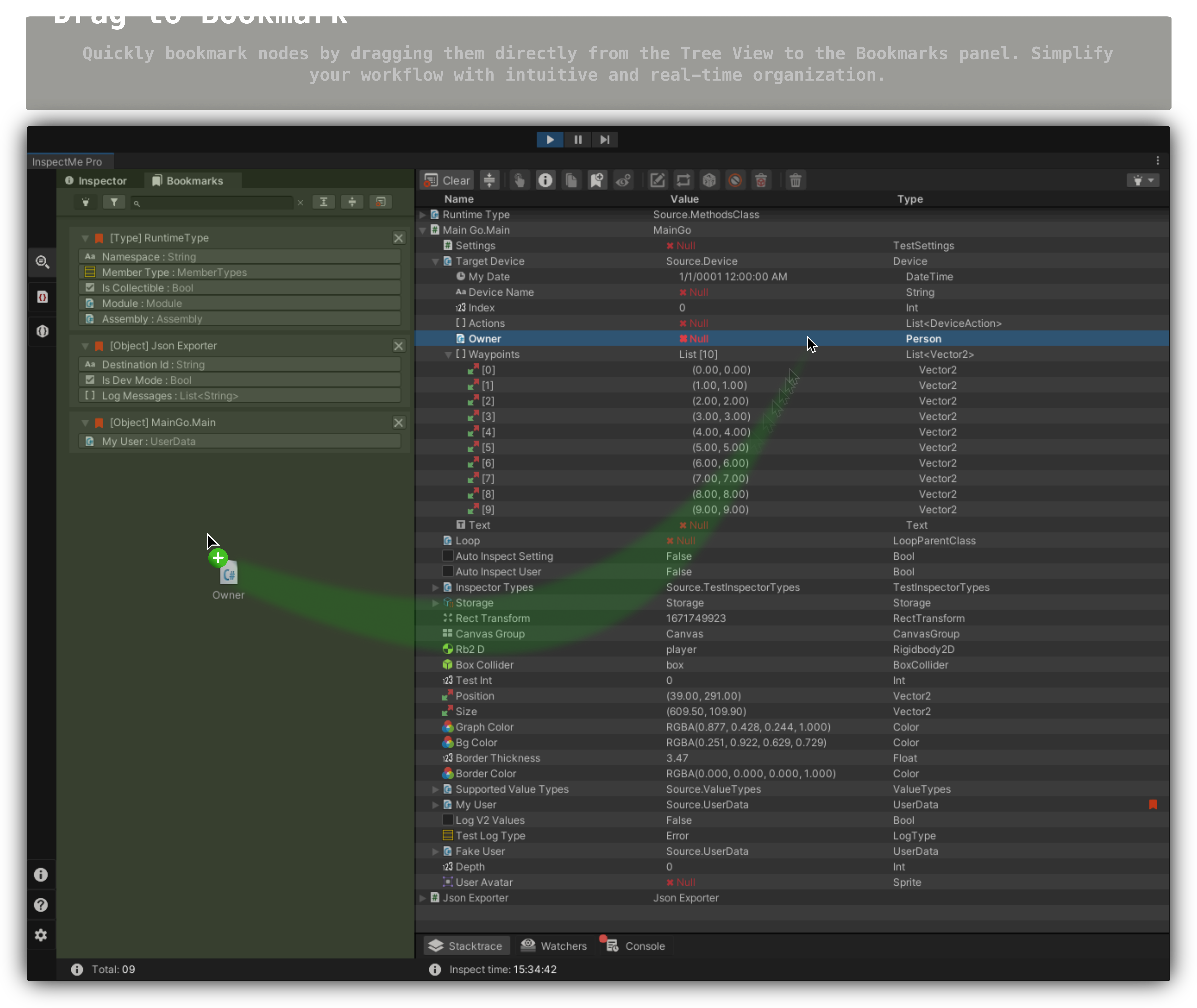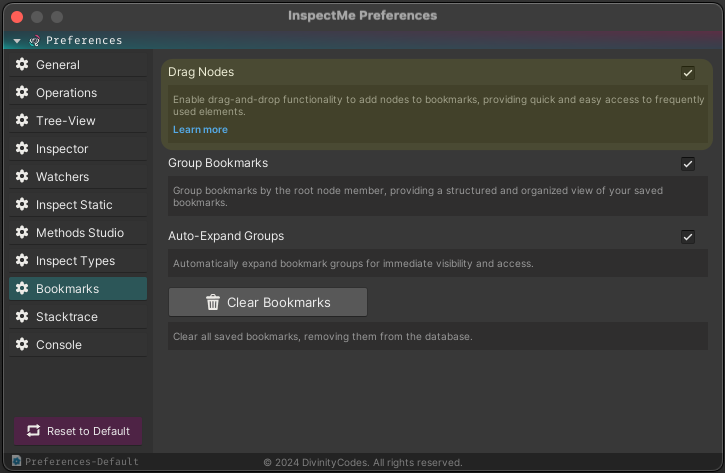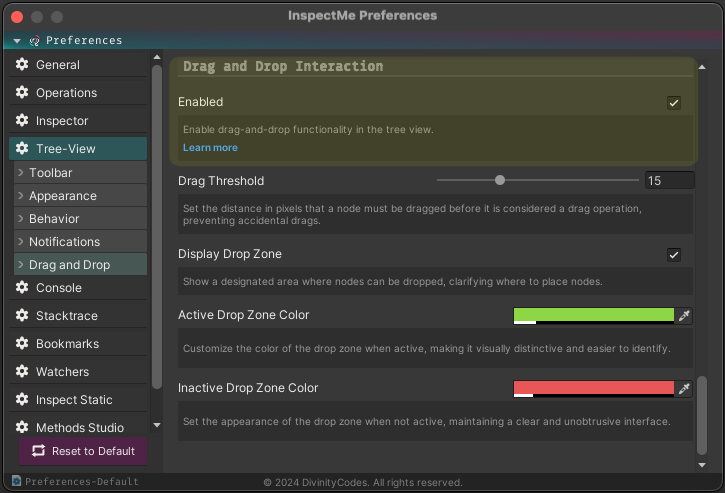Enhancing Bookmark Management with Drag and Drop
The Drag and Drop feature in InspectMe enhances your ability to manage bookmarks effortlessly. This integration allows you to add items to your bookmarks instantly by simply dragging them from the Tree View directly into the Bookmarks panel.
Configuring Drag and Drop for Bookmarks
To enable drag and drop functionality for bookmarks:
This setup allows you to streamline how you manage and interact with bookmarks, making it quicker and more intuitive to add and organize frequently accessed elements within your project.
For support and to provide feedback on the Drag and Drop Interaction, please refer to our Support section or visit our FAQ page. Your feedback helps us continue to improve our features.